Discover how Digicode can boost your business with custom solutions
Reach out to our specialists now.
One of the most common questions any app developer gets asked is, “Which versions of Android and iOS should my mobile application support?” How to find a balance between embracing new technologies and ensuring broad compatibility will be key in maximizing reach but optimizing performance.
Let’s see how we can make educated decisions about the minimum operating system versions for your app by understanding the needs of your users, without giving away functionality or increasing development costs.
Software engineers continually strive to apply the latest technologies and architectural developments to their work. New releases of mobile operating systems add new features and APIs that allow for making more stable, functional, and pleasing-to-the-eye apps. The thing is, new operating system versions pose certain problems, they add new features but in return might not support some previous versions, which may cause compatibility problems in your application.
You have to determine the minimum OS version to be supported. It is a trade-off that has to be made between catering to the existing older versions and not stretching too far backward since that might increase the development time and eventually the cost. Eventually, it is about making strategic choices to maximize your app’s impact, knowing the inevitability of mobile development.
Google does not have control over all devices and manufacturers so they cannot completely control the delivery of new updates. Most Android devices are manufactured by third-party companies (Samsung, LG, Huawei, Xiaomi, etc.), each with its policy on if and when devices are updated with new versions of the operating system. Some manufacturers simply don’t want to invest the effort in adjusting their customized Android OS for older devices.
As of today, the minimum recommendation for Andriod App Development is Android 10 (Q) and onwards. It introduced critical updates and enhancements such as advanced privacy control and overall better performance. Successive releases of Android 11, 12, and 13 have continued this pace, adding even more capabilities and optimizations. And not stopping there, the latest release of Android 14 adds even more functionality and security.
To know the latest about the present situation with Android version distribution, have a look at Google’s dashboard, or other reliable sources tracking the usage statistics of OS versions.
iOS, the operating system developed by Apple, powers iPhones, iPads, and other Apple devices. Unlike Android, where updates can be inconsistent across different manufacturers, Apple controls both the hardware and software, providing a more unified experience.
Apple’s control over its ecosystem means it can more consistently roll out updates and discontinue support for older devices. This generally leads to faster adoption rates among iOS users compared to their Android counterparts. As a result, developers often aim to support the latest major version of iOS and the previous one to cover a broad user base while leveraging the latest features and improvements.
Apple’s release cycle for iOS versions is annual, with new major versions typically released in the fall. As of 2024, the recommended practice is to support the two most recent major versions of iOS. This ensures that your app is compatible with the majority of iOS devices while taking advantage of the latest system features and improvements.
To make an educated decision regarding which iOS versions to support, you must understand Apple’s adoption rates and release cycles. Apple doesn’t make official announcements about iOS adoption statistics regularly – you’ll need to keep your ear to the ground to get the most recent stats.
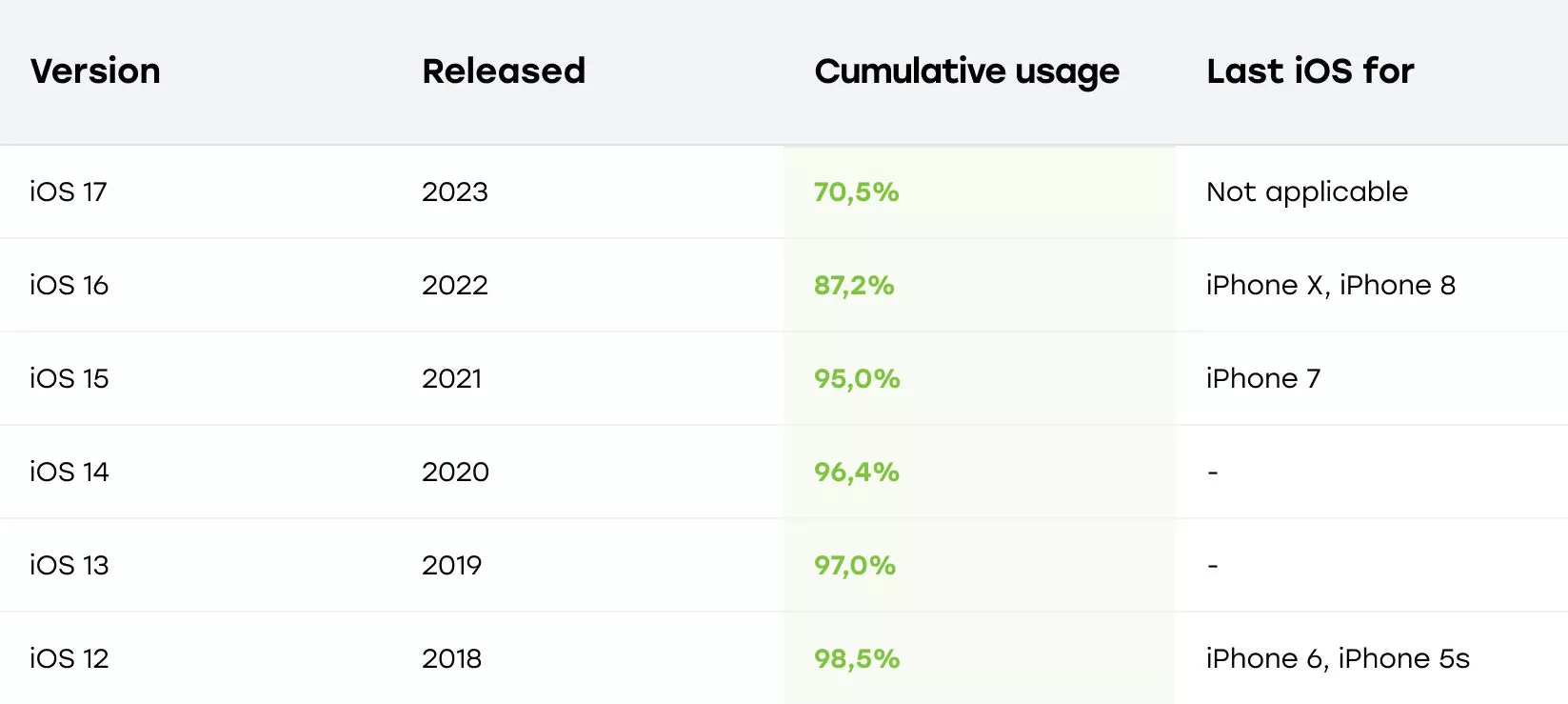
These figures were last updated on June 12, 2024 using data from Statcounter GlobalStats
From my experience, don’t stick with old versions based solely on device statistics. Ignoring the reality of your user base will raise the costs and increase the app development time. If you phase out the support of older OS versions, you streamline the development process, and your codebase will maintain a much cleaner architecture. This alone reduces the effort of maintenance, freeing resources for implementing new features and innovations.
The key is to keep your target audience in mind and to make decisions strategically based on real users’ needs and trends. Remember, you can’t satisfy every single user, so focus on the optimizations for the majority while leveraging modern technologies and improving the overall user experience.
Digicode is a proven software development company in Dallas that provides cutting-edge solutions with a wide range of features and exceptional results. To expedite your mobile project, you may leverage your mobile app development services. We have a deep understanding of our client’s requirements as we have been providing software development services for 16 years!
Our area of expertise is end-to-end mobile app development with best-in-class UI/UX Designs. In addition, we design mobile apps for iOS and Android across a variety of sectors using cutting-edge cross-platform technology frameworks like React Native, Flutter, and native languages.
What are the minimum OS version requirements for iOS and Android apps?
To ensure optimal performance, your mobile app should support the latest OS versions. For iOS, it’s recommended to support iOS 15 and later. For Android, supporting Android 11 and later ensures compatibility with most devices.
Why is it important to support the latest OS versions?
Supporting the latest OS versions helps ensure your app has access to new features, enhanced security, and better performance, providing users with a seamless and secure experience.
Should my app still support older OS versions?
It depends on your target audience. Supporting older OS versions like iOS 13 or Android 9 may help reach users with outdated devices, but balancing performance, security, and development costs is key.
How often should I update my app to support new OS versions?
It’s essential to update your app regularly to support new OS releases. Aim to update within a few months of an OS release to ensure optimal performance and user satisfaction while avoiding potential compatibility issues.
Related Articles