Achieve Superior Efficiency and Insight!
Trust our experts to deliver exceptional results every step of the way
Imagine your sales team on the verge of closing a big deal, only to hit a snag – they can’t find the crucial customer data they need scattered across various systems. Frustrating, right?
This is where Salesforce and ERP integration comes into play, with the ability to unite your data into a single, powerful source.
We’ll show you why it’s a game-changer for businesses and how to implement it seamlessly.
By leveraging Salesforce as ERP solution or integrating Salesforce with your existing ERP platform, you can achieve seamless data flow between your customer relationship management and enterprise resource planning systems. Sales force ERP integration optimizes data synchronization, streamlines processes, and enhances overall business efficiency.
While Salesforce isn’t a traditional ERP system itself (we’ll clarify that in a moment), it shines as a powerful complement to existing ERPs through integration. Here’s why this duo is a winning combination:
While Salesforce offers a robust set of features for sales, marketing, and customer service [key features mentioned!], it doesn’t encompass the full scope of functionalities traditionally found in an ERP system. However, its exceptional Salesforce ERP integration capabilities allow it to connect seamlessly with your existing ERP, creating a powerful and comprehensive business management platform.
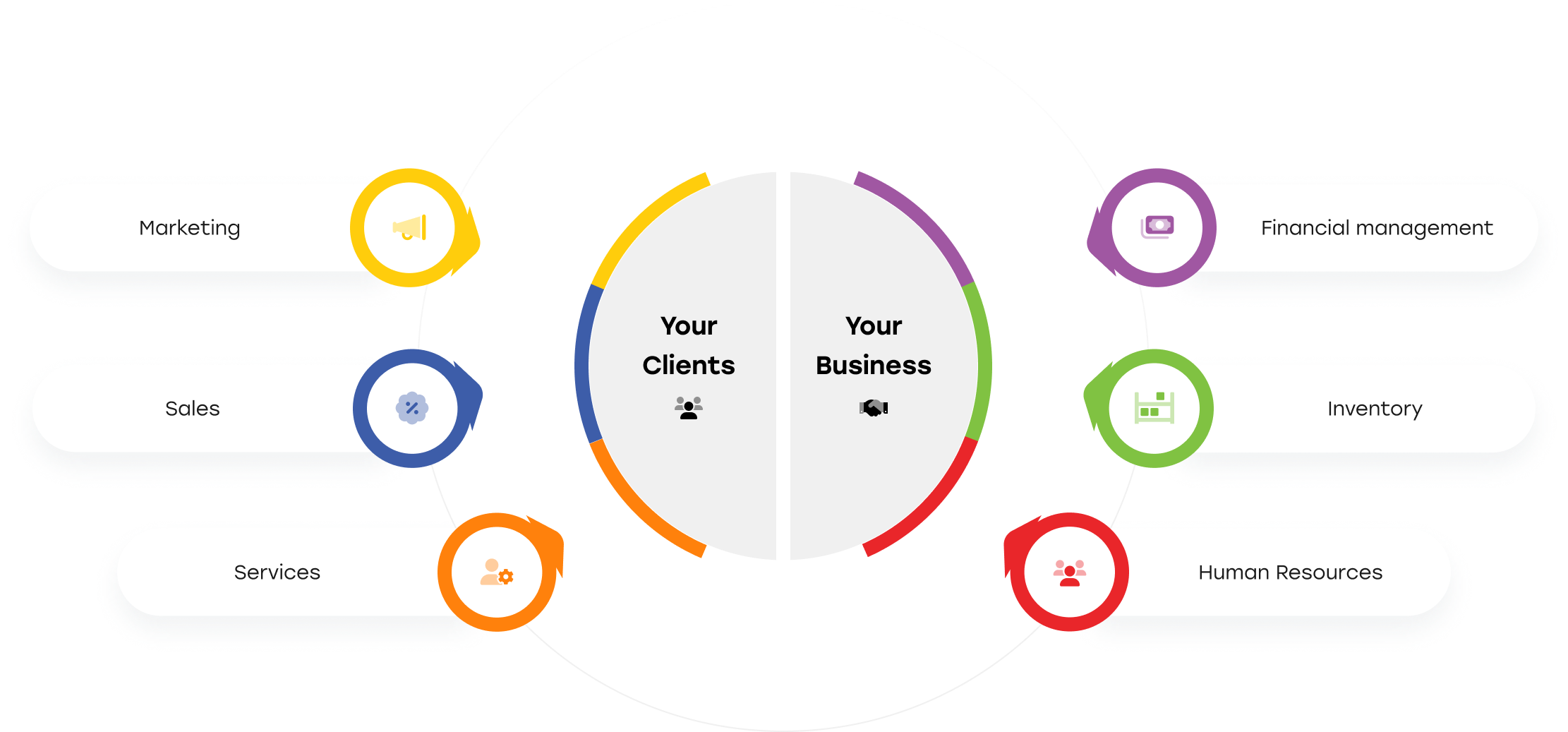
Integrating Salesforce with your ERP system unlocks a treasure trove of benefits, empowering businesses to thrive in today’s competitive landscape. Let’s delve into the key advantages:
Imagine a world where everyone across your organization has instant access to the latest customer information, inventory levels, and order statuses. Salesforce ERP integration makes this a reality by synchronizing data across systems in real-time. This eliminates data silos, fosters seamless collaboration across departments (Sales, Marketing, Finance), and empowers data-driven decision-making.
Say goodbye to tedious manual data entry and hello to efficient automation! Integrating Salesforce with your ERP automates data transfer between systems, significantly reducing errors and freeing up valuable employee time. This streamlined approach ensures smooth data flow, eliminates duplicate entries, and guarantees data accuracy.
Data is the lifeblood of any successful business. Salesforce ERP integration creates a single source of truth, minimizing inconsistencies and errors. Everyone in the organization works with the same reliable data, leading to better decision-making, improved customer satisfaction, and a more efficient overall operation.
The marriage of Salesforce and ERP fosters a significant boost in efficiency and productivity. By automating manual tasks and eliminating data silos, employees can focus on strategic initiatives and core competencies. This translates to a more productive workforce, improved team morale, and optimal resource utilization.
Salesforce ERP integration unlocks a goldmine of data insights and powerful analytics. By combining ERP data with Salesforce’s robust analytics tools, businesses gain a holistic view of their operations. This empowers them to identify trends, optimize processes, and adapt quickly to market changes, giving them a significant competitive edge.
In essence, Salesforce ERP integration represents a transformative shift in how businesses operate. From real-time data synchronization to enhanced efficiency and data-driven insights, it empowers businesses to streamline processes, optimize decision-making, and achieve sustainable growth.
Successfully implementing a Salesforce ERP integration can be a game-changer for your business, unlocking a new level of efficiency, data-driven insights, and growth potential. However, achieving this transformation requires careful planning and a strategic approach. Here’s a roadmap to guide you through the key steps:
Needs Assessment – Defining Your Integration Goals
The first step is to gain a clear understanding of your business needs. Conduct a thorough assessment to identify the pain points and key objectives you aim to address through the integration. What specific challenges do you face in terms of data silos, operational inefficiencies, or limited visibility into customer data? Defining these goals will guide your selection of the Salesforce ERP system and the features that best align with your strategic roadmap.
ERP System Selection – Finding the Perfect Fit
With a clear understanding of your needs, delve into the world of ERP systems. Research different options, considering factors like scalability, feature sets, and Salesforce ERP integration capabilities. Look for an ERP system that can grow alongside your business, boasts robust functionalities that complement your Salesforce environment, and offers seamless integration capabilities.
Integration Planning – Charting the Course
Once you’ve chosen your ERP system, it’s time to meticulously plan the integration process. This plan should meticulously map out how your existing data will migrate to and interact with Salesforce. It’s crucial to ensure a seamless connection between the ERP system and Salesforce to avoid data inconsistencies and disruptions.
Testing and Quality Assurance – Ensuring a Smooth Transition
Before flipping the switch and going live with the integration, rigorous testing is paramount. This involves thoroughly testing the Salesforce ERP solution to ensure all functionalities work as intended, data flows accurately between systems, and there are no critical errors. Identifying and resolving any issues early on prevents disruptions and paves the way for a smooth user experience.
Partnering with Salesforce Experts – Leveraging Expertise
Consider seeking guidance from seasoned Salesforce experts or certified partners. Their deep knowledge and experience can be invaluable throughout the entire process, from selecting and configuring the system to testing and ongoing maintenance. Their insights can help streamline the integration process, minimize hiccups, and ensure a successful implementation.
By following these steps and leveraging the expertise of qualified professionals, you can ensure a smooth and successful Salesforce ERP integration. This powerful combination will empower your business to streamline processes, boost data accuracy, gain valuable insights for smarter decision-making, and ultimately achieve sustainable growth.
Salesforce ERP integration goes beyond simply connecting systems. ERP on Salesforce integration offers a suite of powerful features that transform business operations by streamlining processes, enhancing customer insights, and optimizing decision-making. Utilizing ERP for Salesforce enables real-time data sharing, automated workflows, and advanced analytics, all within a single, cohesive platform. Let’s delve into some of the key functionalities that elevate your business to a whole new level:
These features are just a glimpse into the vast potential of Salesforce ERP integration. By unlocking these functionalities, businesses can streamline operations, gain deeper customer insights, optimize decision-making, and ultimately achieve sustainable growth.
While Salesforce ERP integration offers a wealth of benefits, navigating the implementation process and maximizing its potential requires specialized expertise. This is where Salesforce ERP consulting and customization services come into play. Let’s explore how these services empower businesses to unlock the full potential of their integrated solution:
By partnering with a reputable Salesforce ERP consulting and customization service, businesses gain a valuable ally throughout the integration journey. Their expertise streamlines the process, guarantees a tailored solution, unlocks the power of customization, and empowers your team to maximize Salesforce ERP’s benefits.
Choosing the best Salesforce ERP system for your business hinges on a careful evaluation process that considers your unique needs and strategic goals. While there’s an abundance of excellent options available, a one-size-fits-all approach won’t suffice. Here’s a roadmap to guide you through this critical decision:
The first step is to gain a crystal-clear understanding of your specific business requirements. Consider factors like your company size, industry, budget constraints, and the functionalities most crucial for your operations. Do you require robust financial management tools, comprehensive inventory tracking capabilities, or a strong focus on customer relationship management (CRM)?
Identifying these pain points will guide your selection process and ensure you choose an ERP system that effectively addresses your challenges.
Fortunately, the Salesforce ERP landscape offers a variety of powerful solutions to cater to diverse business needs. Here’s a glimpse at some of the leading players:
Often considered a top choice, NetSuite boasts seamless ‘Salesforce ERP integration’ and offers a comprehensive suite of tools for financial management, inventory control, and order fulfillment. Its scalability makes it suitable for businesses of all sizes.
A household name in the enterprise software world, SAP offers a robust ERP system ideal for large corporations. It encompasses functionalities across finance, supply chain management, and human resources, providing a comprehensive solution for complex business operations.
Known for its flexibility and scalability, Dynamics 365 integrates seamlessly with Salesforce. It focuses on core business functions like sales, marketing, finance, and operations, making it a strong contender for businesses seeking a well-rounded solution that grows alongside their needs.
This cloud-based offering by Oracle excels in managing financials and projects. It integrates smoothly with Salesforce, providing a powerful solution for businesses seeking a cloud-based ERP platform.
Remember, this is not an exhaustive list, and numerous other ERP systems can potentially complement your Salesforce environment.
Once you’ve identified your core requirements and shortlisted potential Salesforce ERP systems, it’s time for a thorough evaluation. Carefully compare the features and functionalities offered by each system against your specific needs. Consider factors like scalability, ease of use, industry-specific features, and, of course, the Salesforce ERP integration capabilities.
Overcoming challenges in ERP system Salesforce integration requires a well-defined roadmap to ensure a smooth and successful implementation. While Salesforce ERP integration unlocks a treasure trove of benefits, the journey isn’t without its hurdles. Here’s a breakdown of the main challenges you might encounter and a roadmap to navigate them successfully:
One of the primary challenges lies in data mapping. Connecting ERP and Salesforce requires meticulously matching corresponding data fields between the two systems. This process can be time-consuming and become increasingly intricate with vast data volumes and disparate data structures**. To mitigate this challenge, careful planning is paramount. Thoroughly identify which data points need to be mapped and document the process to ensure a smooth and accurate integration.
A critical aspect of successful integration is ensuring compatibility between your ERP system and Salesforce. However, these systems might not natively communicate with each other. Overcoming this hurdle might necessitate custom development work or the use of integration tools that act as a bridge, enabling seamless data exchange.
When merging data from Salesforce and your ERP system, inconsistencies may arise. This can lead to issues like duplicate entries or data in incompatible formats. To combat this challenge, data cleansing is essential. This process involves identifying and eliminating inconsistencies, transforming data into a unified format, and guaranteeing data accuracy.
The future of Salesforce ERP integration is bright. Implementing a Salesforce ERP integration solution can provide your business with a significant competitive edge and set the stage for long-term success. However, the integration process can be complex and requires specialized expertise to maximize its potential.
That’s where Digicode comes in. Our team of seasoned Salesforce ERP integration specialists offers a comprehensive approach to ensure a smooth and successful integration. From conducting a thorough needs assessment and selecting the right system to managing data migration and providing ongoing support, we guide you through every step of the process. With our deep understanding of Salesforce and ERP systems, Digicode empowers your business to unlock the full potential of your integrated solution.
Are you ready to experience the transformative power of Salesforce ERP integration? Contact Digicode to discuss how we can customize a solution that perfectly aligns with your unique business needs. Let us help you achieve greater efficiency, improved operations, and strategic decision-making through expert integration services.
What are the benefits of Salesforce ERP integration?
Salesforce ERP integration offers enhanced efficiency, real-time data access, improved decision-making, streamlined processes, and a unified view of business operations.
How long does it take to integrate Salesforce with an ERP system?
The timeframe for integrating Salesforce with an ERP system varies, typically ranging from a few weeks to several months, depending on the complexity and scale of the project.
Can Salesforce ERP integration help with compliance and governance?
Yes, Salesforce ERP integration can improve data accuracy and reporting, which aids in meeting compliance and governance standards and requirements.
What ongoing support is available after integration?
Digicode offers continuous support post-integration, including system monitoring, updates, troubleshooting assistance, and additional customization as needed.
Related Articles