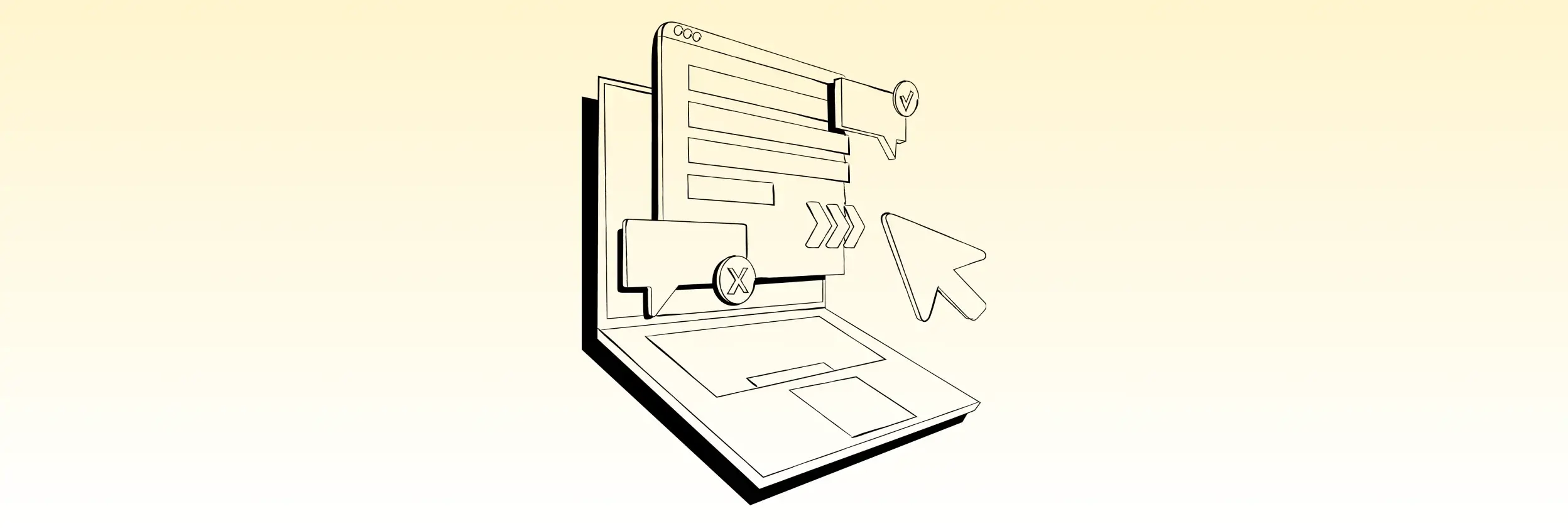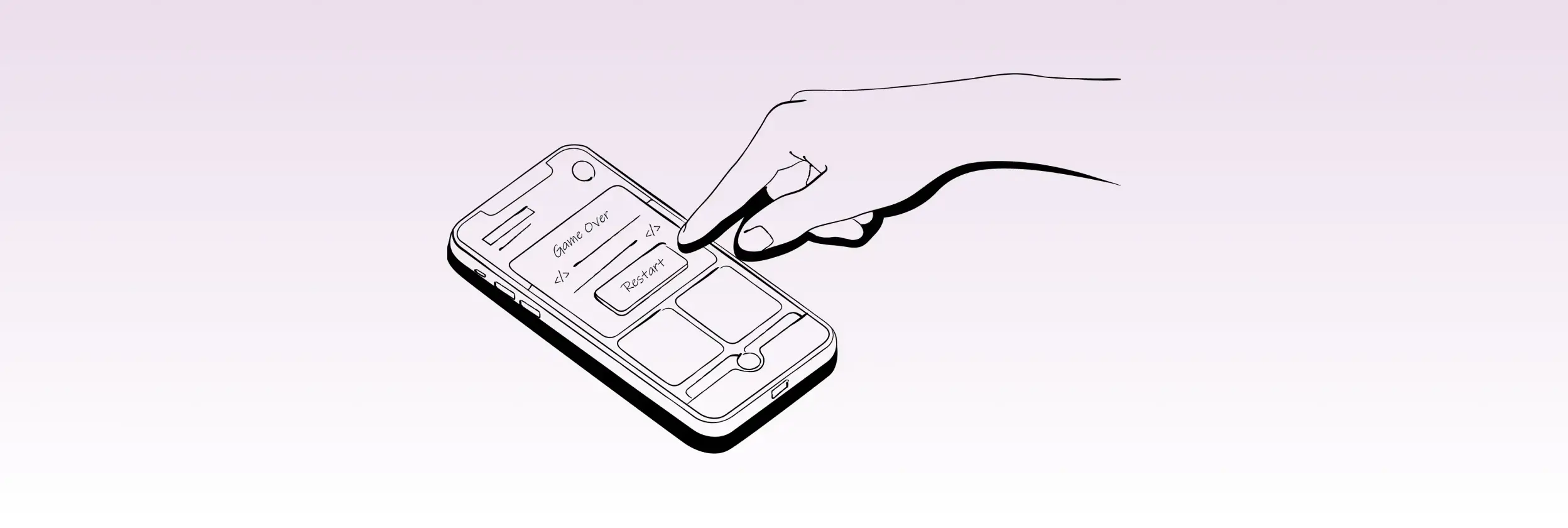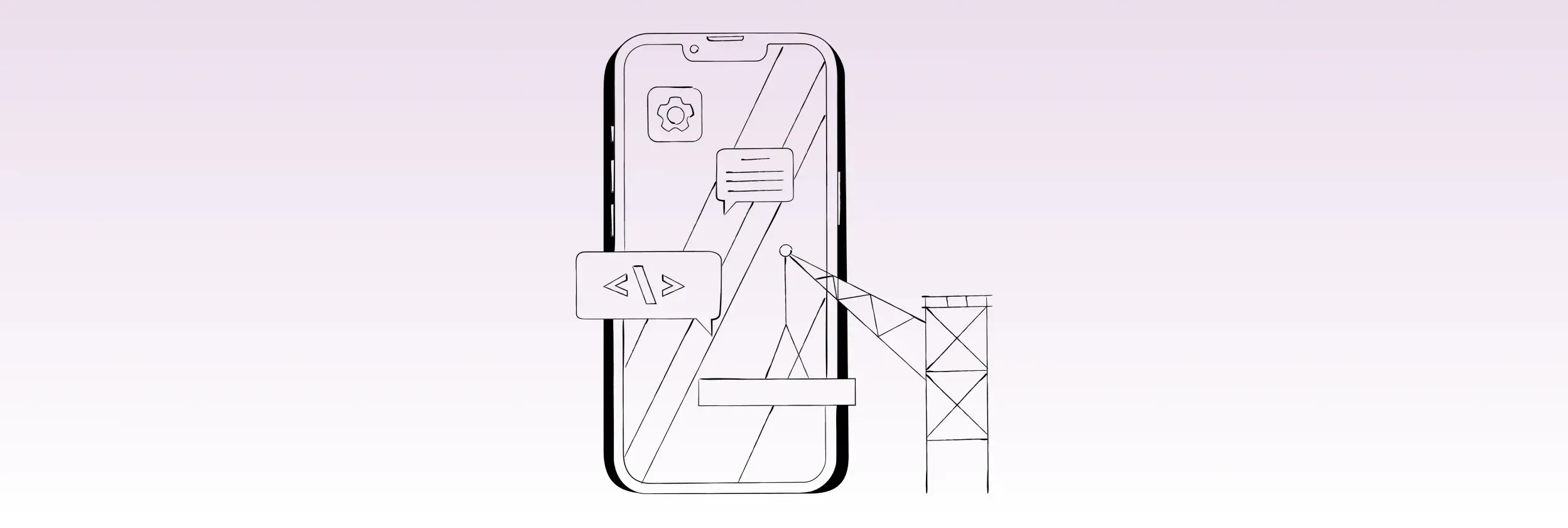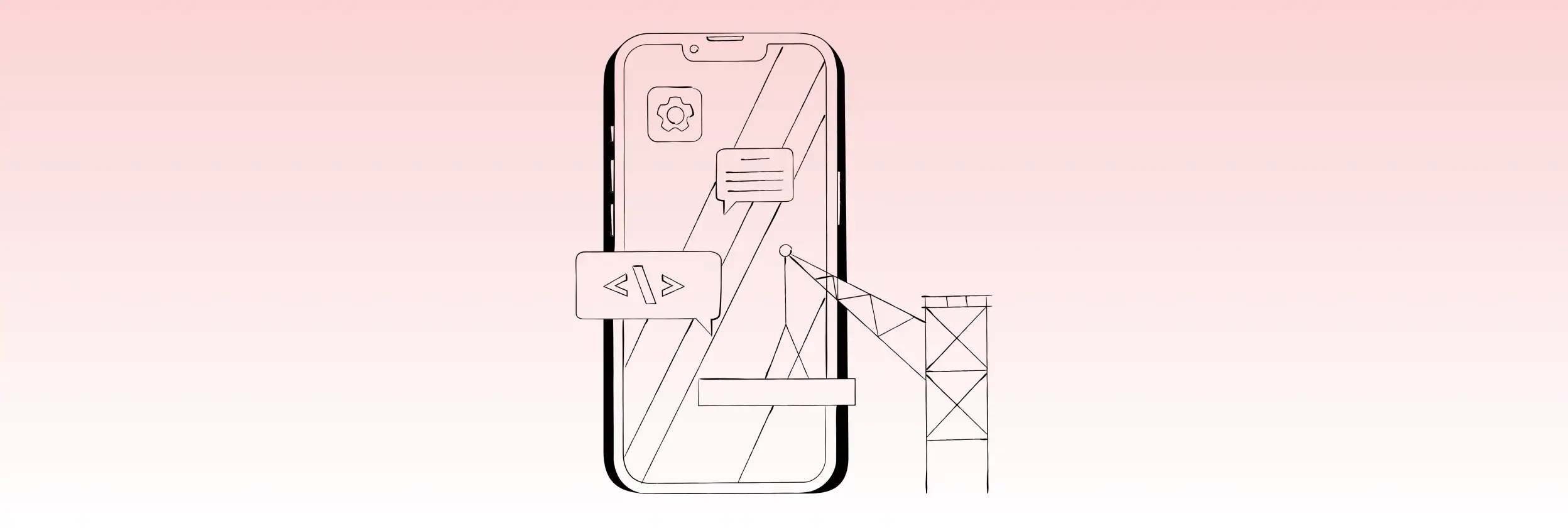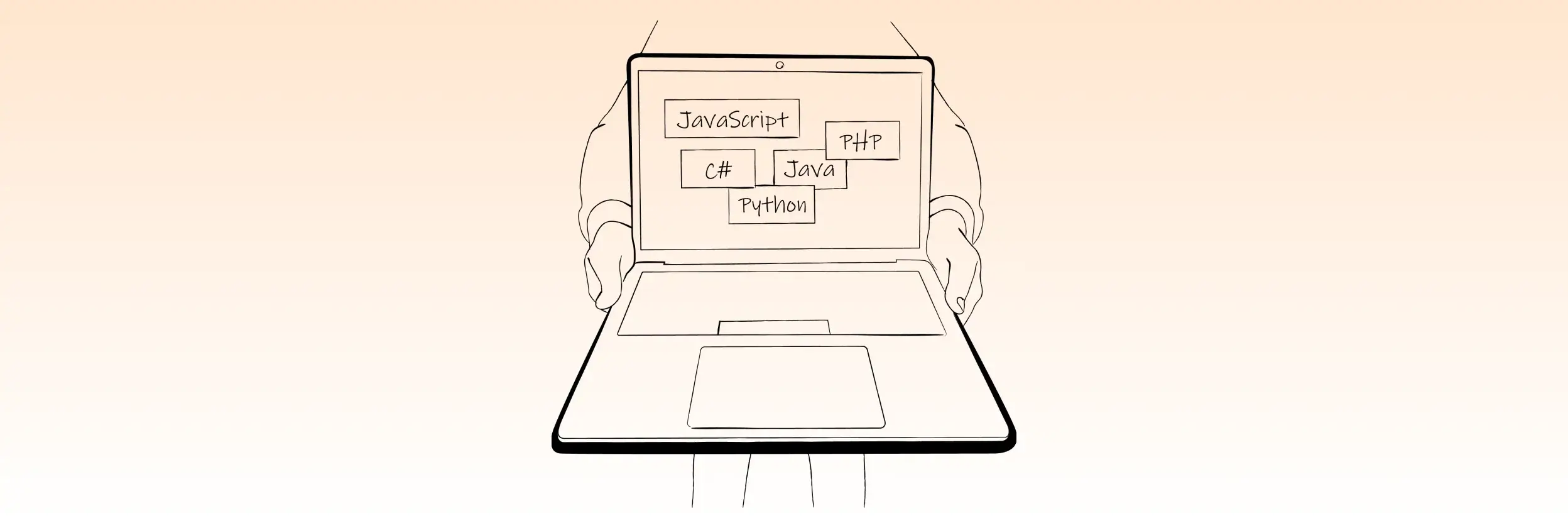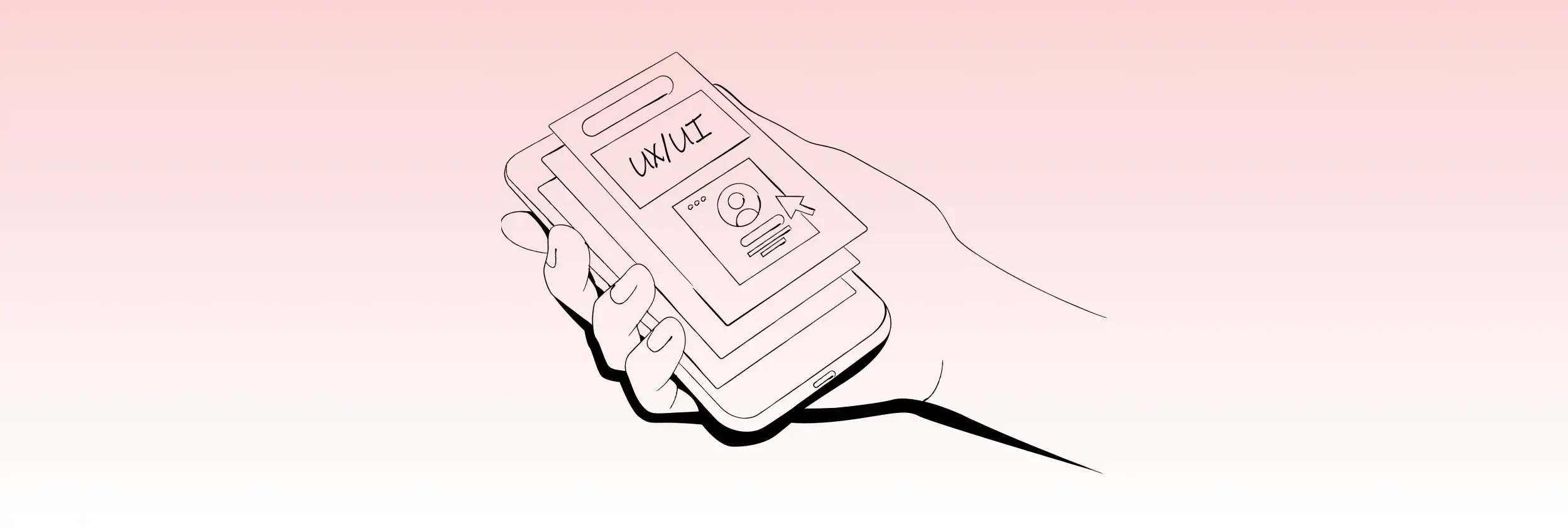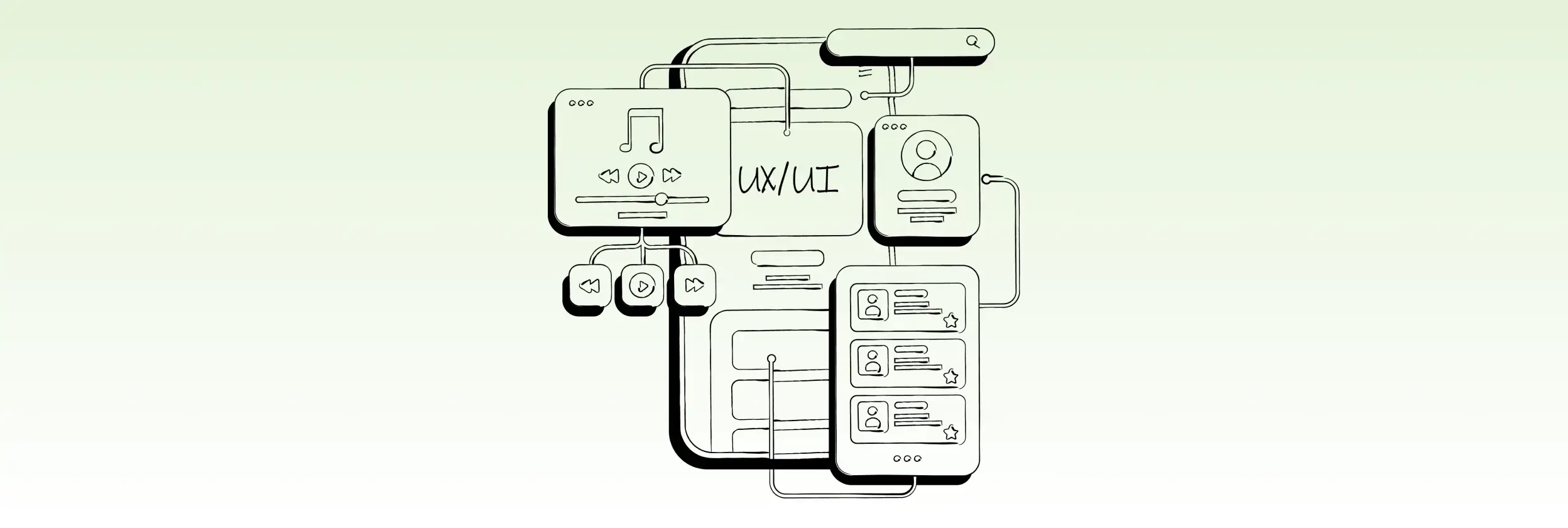7 Ways How To Optimize Website Performance
Web Project Optimization
Of course, you know, speed is a key factor in achieving success: and that’s true for websites too. A slow website is like a leaky boat in a stormy sea, destined to sink and take all its contents down.
But you can create a solid, reliable foundation for your online presence that will attract and retain users. In this article, we’ll provide 7 practical ways to help you enhance your website’s speed and performance, boosting search engine rankings and increasing traffic. So, let’s dive into the serious business of optimizing your website for success.
Website Speed Optimization: Why Is It Important
Website speed optimization is crucial for any business or organization that wants to remain competitive. Site speed impacts everything from user experience and customer satisfaction to search engine rankings and sales.
Google has clarified that website speed is a ranking factor, and slow-loading sites may struggle to rank in search results. Furthermore, website speed is critical for search engine optimization (SEO). Optimizing website performance and optimized performance techniques is about improving user experience, increasing visibility, and attracting more organic traffic.
In conclusion, website speed optimization is critical to any successful online strategy.
So, what web optimization techniques can speed up your site? We’ll explore 7 actionable tips on how to optimize website speed and performance.
7 Ways How to Speed Up a Website
Optimizing JavaScript
Optimizing JavaScript is a crucial step in website performance optimization. Remove all unused JavaScript dependencies, methods, and files manually. Ensure any unnecessary dependencies are completely discarded in the case of an event where a smaller alternative file exists. If your code only uses several different methods, you can quickly write it manually.
Tree shaking is a term you may be familiar with. Tree shaking is when you use tools to remove unused parts of code. Webpack and Rollup features are beneficial tools for removing portions of code. Minimizing tools like UglifyJS and Minify can also help to reduce file size.
Optimizing Cascading Style Sheets and HTML Content
Similarly, optimize Cascading Style Sheets and HTML content by manually removing all unused CSS dependencies and parts. Don’t use the full CSS framework if only a few parts are needed. Use minimization tools like Minify, Clean-CSS, or CSS as required. Ensure all unused HTML parts of markups are removed manually, and use minimization tools like HTML-minifier.
Media Content Optimizations
Optimize images, audio, and video content by removing unused media content and references to those contents. Use Lossless/Lossy images, audio, and video compression tools like png quant.
Do not use separate content files to optimize their quantity and boost delivery. Instead, focus on using image, audio, and/or video sprite sheets or atlases. This is a great practice to use Lossy as an audio format instead of WAV or any other uncompressed format.
When you are not using PNG, practicing with SVG icons is necessary. Creating a custom font and SVG sprite to boost delivery is essential for a set of SVG files.
Optimizing HTTP Content Delivery
Optimize HTTP content delivery by minimizing the count of delivery files. All files can be placed in HTML, JS, or CSS files in Base64 format, but beware that it will increase the size of the content. This will make it easily accessible to create one file with all of our contents if necessary. All text-based files can easily be placed in HTML/JS/CSS without fines.
As you optimize the HTTP request and response data, confirm HTTP compression is turned on and replace the JSON/text request/response data with a tighter format.
Use a binary data model instead of JSON, CSV, etc. Minimize the scheme size in JSON and avoid fetching or pushing already fetched or pushed data.
For example, a first-time client fetches an extensive array of orders. The second time when you want to synchronize your list, you should bring only changes.
Use a Content Delivery Network
One of the most effective ways to optimize website performance is by using a Content Delivery Network (CDN). This technique involves distributing your website’s static files, such as CSS, JavaScript, and images, to servers worldwide. When a user visits your website, the files are served from the server closest to them, significantly reducing page load times. CDNs also have built-in caching mechanisms that further improve website performance. There are various CDNs available, including Cloudflare, Amazon CloudFront, and Akamai.
Moving your website to a better host
Another way to optimize website performance is by moving your website to a better host. A slow or overloaded server can significantly impact website performance. When choosing a web host, consider server response time, server location, and server resources. Some popular web hosting providers that offer reliable and fast servers include Bluehost, SiteGround, and A2 Hosting.
Optimizing the size of images on your website
Optimizing the size of images on your website is another important technique for website performance optimization. Large images can slow down your website’s load time, negatively impacting user experience. To optimize the size of images on your website, you can compress them using tools such as TinyPNG or ImageOptim. Additionally, consider using the correct image format for each type of image on your website.
Conclusion
The above-discussed techniques are just a few ways to optimize website performance. Remember to keep your website’s content as light as possible, remove unused dependencies and files, and use minimization tools and cache mechanisms to prevent loading the same content multiple times. Improving website performance is an ongoing process, so it’s essential to regularly monitor your website’s speed and make necessary changes to ensure it remains fast and reliable for your users. By implementing the above techniques, your website will become faster, more reliable, and enjoyable for your visitors, ultimately leading to improved engagement, conversions, and success.
Optimizing a website’s performance can be challenging for businesses, especially those without in-house expertise in web development and optimization. The technical aspects of speeding up website can be complex, and making the wrong changes can even harm a site’s performance. That’s why it’s essential for businesses to find a trustworthy partner with experience in website optimization to help them navigate this process.
Consider Digicode Your Trusted Partner
Digicode is a trusted technology partner that specializes in website performance optimization techniques. Our company can optimize websites for maximum performance, user experience, and business growth.
Digicode has worked on various projects, from small business websites to complex e-commerce platforms. The company’s team of experts is skilled in multiple web performance optimization techniques, programming languages, frameworks, and technologies, enabling them to solve complex problems, implement innovative solutions and provide solutions designed to assist businesses, such as big data services.
One example of Digicode’s expertise in action is our work on a large e-commerce platform. The client was experiencing slow load times, high bounce rates, and low conversion rates. Our experts conducted a thorough website audit and analysis, and identified several issues with the website’s code, server setup, and database structure. We implemented website speed optimization techniques, including optimizing code, configuring servers, and improving database performance. The result was a 50% decrease in page load times, a 30% increase in conversion rates, improved all web performance metrics and a significant boost in overall business performance.
Digicode is a custom software development company in USA. We offer a range of web optimization techniques and services, including UI/UX modernization services, web development, web design, mobile app development, and technology modernization solutions. Our portfolio showcases a variety of successful projects and case studies, highlighting the company’s expertise in optimizing website performance.
How to speed up a slow-loading website? Get in touch with the Digicode experts.
Final Recommendations
Optimizing website performance is a continuous process that requires regular monitoring and updates. By implementing the techniques mentioned in this guide, you can improve your website’s speed and overall performance, leading to a better user experience, higher search engine rankings, and increased conversions.
Remember to prioritize website speed optimization as a critical component of your online strategy and stay up-to-date with the latest trends and technologies in web optimization.
When you increase speed of website, focus on reducing page load times, optimizing images and videos, leveraging caching, and minimizing HTTP requests. Additionally, be mindful of the content you’re loading and only load the exact content necessary to prevent slowing down your website.
Make sure you only load the exact content once. Ensuring you use cache mechanisms, storing synchronization by yourself, and using service workers to implement fitness synchronization behavior of content delivery can prevent this.
It’s acceptable to preload some content and use ‘async’ and ‘defer’ attributes to prevent block-loading HTML. However, you are asked not to load an entire project if you only need one part. The optimal solution would be to trust a reliable technical partner, such as Digicode, who knows exactly how to increase the speed of the website.
With these tips in mind, you’ll be well on your way to creating a high-performing website that meets the needs of your users and helps you realize the goal of your project as well as possible.
FAQ
-
Why is website speed optimization important?
Website speed optimization is essential because it directly impacts user experience and can affect metrics like bounce rate, conversion rate, and page views. A slow-loading website can also negatively impact search engine rankings and lead to lower visibility and traffic.
-
What factors affect website speed?
Several factors can affect website speed, including web hosting, image optimization, content delivery network, server response time, mobile optimization, browser caching, and more. These factors should be analyzed and optimized to ensure a high-performance website.
-
How can I test my website’s speed?
You can test your website’s speed using online tools like Google PageSpeed Insights, GTmetrix, Pingdom, or WebPageTest. The speed test will provide detailed information on page load time, web performance metrics, and improvement areas.
-
What are some techniques for optimizing website speed?
Considering options on how to optimize website performance, we suggest using these techniques for optimizing website speed include compressing images, minimizing HTTP requests, optimizing code, leveraging browser caching, reducing server response time, and implementing a content delivery network. These techniques should be combined and customized for your website to increase speed of website.
-
Will optimizing my website speed improve my search engine rankings?
Yes, website speed optimization can improve search engine rankings. Google has indicated that website speed is a ranking factor, and a fast-loading website can result in improved user experience and higher engagement.
-
How frequently should I monitor and optimize my website speed?
Regularly monitoring and speeding up website is recommended, especially if you change your website or add new content. This ensures that your website remains fast and efficient, providing the best possible user experience.
Top articles
- How Many Versions of OS Should My Mobile App Support?
- 5 Key Technology Issues in Healthcare Industry
- Complete Guide to Microsoft Dataverse
- Key Success Factors for Technology Modernization
- Cloud Agnostic Applications: Why Do You Need It?
- Is Flutter ready for Enterprise mobile apps?
- 7 ERP Implementation Challenges and How To Overcome Them
- Understanding Technical Debt Meaning: Definition, Impact and Tips for Businesses