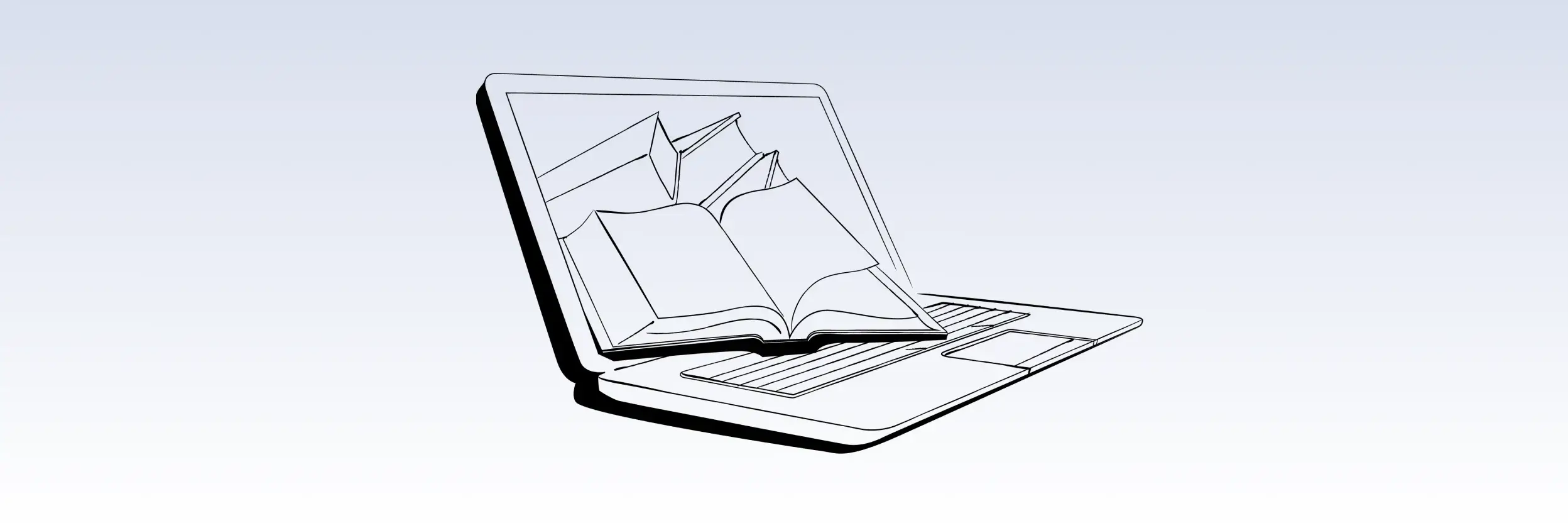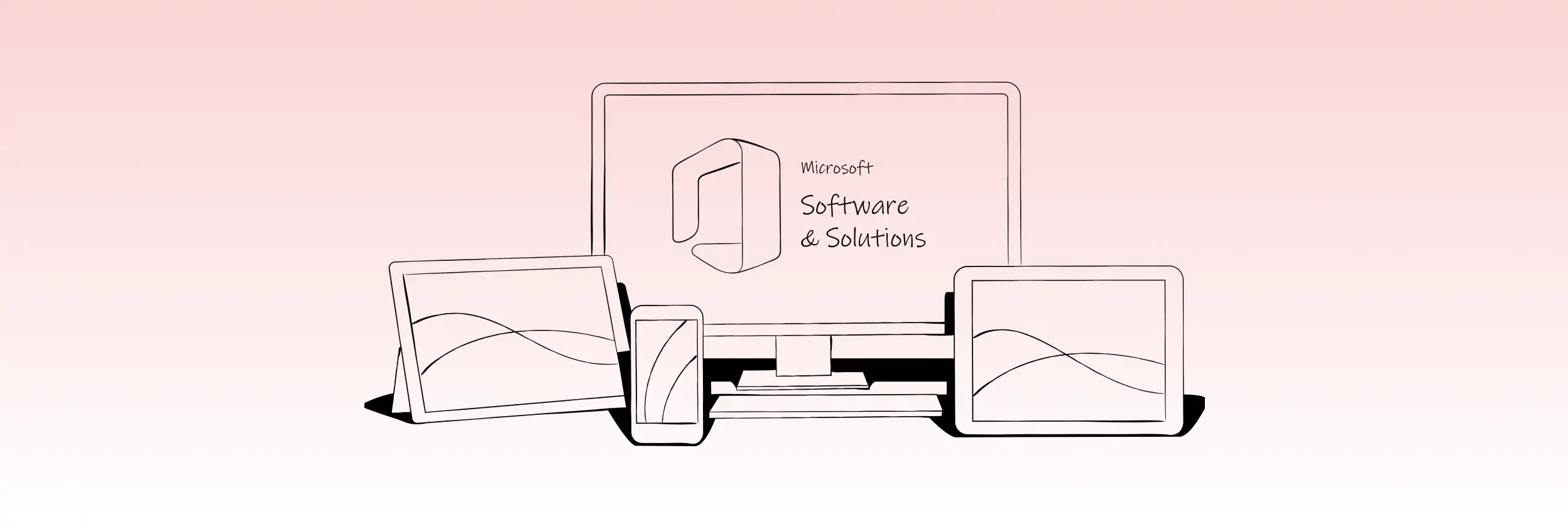Explore AI-powered AP automation tools with Digicode tailored for leaders who want control and clarity.
What to Look for in an AP Automation Tool: A Buyer’s Checklist for 2025
Forget dusty paper trails and siloed spreadsheets: AP automation is driving a quiet revolution in finance departments worldwide. As we head into 2025, the stakes are higher than ever. Inflation, supply chain complexity, tighter compliance standards, and increasingly decentralized teams mean that managing invoices with manual processes is inefficient and risky. Today’s ap automation software platforms aren’t simply digitizing invoices; they’re transforming the finance function into a strategic business enabler.
Selecting the right ap automation tools isn’t just a technical decision, but obviously a long-term investment in operational resilience, cash flow optimization, and scalable growth. Over years of advising clients from lean startups to global enterprises, we’ve found a few universal truths: if your solution lacks smart data capture, seamless ERP integration, future-ready AI, or secure collaboration, you’ll fall behind fast.
This buyer’s checklist is hard-won insight from real-world rollouts and benchmarks across industries. Each section combines pragmatic advice with illustrative examples to guide ERP buyers, finance IT leads, procurement teams, and AP specialists through your most important AP automation choices yet. Consider this your 2025 roadmap – clear, comprehensive, and built to help you assess, select, and succeed with automation tools like IAPDP, with confidence and impact.
Why AP Automation Software Matters in 2025
Manual invoice processing is increasingly untenable for finance teams in 2025. The right ap automation software transforms repetitive tasks into streamlined processes that enhance accuracy, compliance, and cash flow visibility.
Even a mid-sized firm processing 10,000 invoices per year can save 40% in processing costs using automation, translating to meaningful efficiency gains and completed AP days close to industry best practices.
During budgeting season, CFOs and IT leaders are pushing hard for systems that automate rather than complicate. It’s time for AP to evolve fast.
From Reactive to Predictive
Today’s tools don’t just digitize invoices, they offer predictions. By analyzing payment terms, vendor performance, and cash forecasts, modern platforms can recommend optimum payment timing—helping you capture early payment discounts or optimize cash reserves. This strategic shift: from reactive invoice processing to predictive cash flow management – is what separates hype from real value in 2025.
Core – AP Automation Tools: OCR & Invoice Capture
Look for AI-powered OCR that adapts to diverse invoice layouts and reduces manual corrections over time.
This isn’t your father’s invoice scanner – advanced platforms use machine learning to understand vendor-specific patterns, automatically tagging line-items, tax, and GL coding. The result? Fewer errors and quicker throughput.
For example, a Fast-Moving Consumer Goods company we worked with reduced its invoice exception rate by 60% within six months using smart data capture alone.
Accuracy Over Volume
When evaluating ap automation services, focus less on bulk-scanning speed and more on accuracy metrics, like line-item accuracy and lookup success rates. A single missed line on a high-value invoice can introduce reconciliation headaches later, so precision matters.
AI & Intelligent Document Processing (IDP)
OCR is just the start, leading ap automation services now include intelligent document processing (IDP), powered by artificial intelligence and machine learning. These tools don’t just extract text, they understand context, learn from corrections, and continuously improve over time.
This means better capture accuracy, smarter classification, and fewer exceptions. AI can auto-tag GL codes, identify missing fields, and even predict approvers based on historical behavior. For high-volume AP teams, this translates to major savings in time and effort.
When evaluating tools, ask vendors about their machine learning models: How do they train? Do they improve with your data? And how do they balance automation with human-in-the-loop validation?
AP Automation
Key Benefits
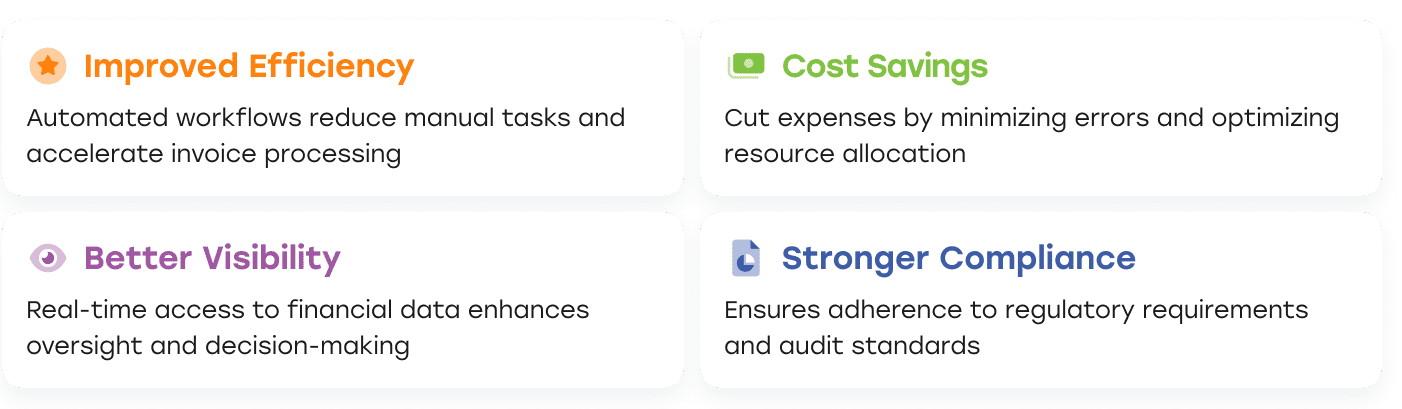
PO Matching & Exception Handling
Effective ap automation services include both 2- and 3-way PO matching. This means invoices, purchase orders, and receipts sync automatically, while any discrepancies trigger intelligent exception handling.
Intelligent matching is a major time-saver: manual validation slows down processing and often causes late payments, affecting supplier relations.
Dynamic Exceptions
Beyond flagging a mismatch, tools should empower approvers to comment, propose partial matches, or route invoices to the right stakeholders automatically. One client in retail used annotation-based exception workflows to shorten dispute resolution time by 45%.
Smart Approval Workflows
A robust ap automation benefits package includes dynamic, value-based approval chains with clear audit trails and mobile access.
Now approvals don’t have to rely on in-office desktop access: approvers can sign off while traveling or working remotely via email, mobile app, or Teams/Slack integrations.
This fluid approval capability often makes or breaks adoption success.
Conditional Routing & Escalations
Your tool should allow threshold-based routing: e.g. invoices over $10k go to finance director, below go to line manager. Escalation rules should send reminders if someone’s idle for three days. This is basic workflow hygiene, but shockingly many platforms still rely on manual intervention.
ERP Integration & Data Sync
To fully reap ap automation project ROI, seamless real-time integration with your ERP (NetSuite, Dynamics 365, QuickBooks) is essential.
Outdated batch syncs introduce friction: duplicate vendors, manual coding misentries, and mismatched GL accounts.
By contrast, real-time two-way sync keeps invoice data, vendors, and GL codes consistent throughout.
Bi-Directional Sync in Action
In a regional manufacturing group, implementing live sync with Dynamics 365 ensured cost centers, departments, and vendor master data were up-to-date, eliminating manual reconciliations and speeding month-end close by two days.
Payment Automation and Integration with Banking
Some ap automation tools stop at invoice approval: others go further and automate payments. If your organization manages large volumes of supplier payments, integrating banking functions directly into your AP platform can streamline operations and unlock rebates.
Look for tools that support secure ACH transfers, wires, virtual cards (V-cards), and batch payments across multiple bank accounts. Integration with your treasury system or payment gateway minimizes reconciliation issues and improves visibility into payment timing.
Just be sure to evaluate fraud controls, approval layers, and whether the payment module fits your global banking relationships. A seamless experience here can elevate AP from back-office function to strategic contributor.
Vendor Management & Portal
The best AP automation tools include vendor self‑service portals, enabling suppliers to submit invoices, update payment details, and track status independently.
Self-service reduces back-office inquiries and boosts vendor satisfaction. In one case, a global logistics firm saw vendor call volume drop by 30% within a year due to the portal.
Custom forms support tax requirements, remittance preferences, and multilingual interfaces for global suppliers.
Revenue-Led Early-Payment Programs
Some portals double as early-pay marketplaces – vendors select discounted payment terms digitally, while the system auto-applies and tracks those terms. It gives suppliers flexibility and allows buyers to optimize cash flow dynamically.
Security, Compliance & Fraud Control
When considering ap automation software, prioritize tools offering end-to-end encryption, role-based access, audit logs, and compliance with standards like SOC 2, GDPR, and PCI.
Examples of fraud control features include duplicate invoice detection, vendor-blocklists, and anomalous amount alerts.
Security is a market differentiator now. Buyers in regulated industries like healthcare or financial services demand solid certifications, or they won’t participate in RFPs.
Audit Trails That Tell a Story
Every invoice should be traceable: from arrival to posted payment. That includes who viewed, approved, edited, or commented. In case of a compliance audit, you want one click access to that history.
Compliance with Industry-Specific Regulations
General data security isn’t enough: many industries have specific AP requirements. For example, pharmaceutical and medical device firms must ensure SOX and FDA audit readiness, while EU-based companies face VAT and PEPPOL eInvoicing mandates.
A robust ap automation software platform should support localized compliance needs out of the box. That includes tax-compliant invoice formats, digital signature support, record retention policies, and configurable audit trails.
Be sure to vet vendors for certifications relevant to your industry: HIPAA, ISO 27001, SOC 2, and others. And ask how their platform adapts to regulatory changes – automation is only helpful if it keeps you compliant.
Analytics, Reporting & Cash Flow Visibility
Modern AP automation services must provide dashboards showing cycle times, discount capture, cash obligations, and exception rates.
Custom KPIs empower better decision-making: trending problem vendors, aging bucket splits, approvals per approver, and team velocity.
By spotlighting areas for improvement, like unusually long approval loops, teams can take targeted action.
In one case, CFOs used dashboards to identify underused early-pay discounts worth $250k annually.
Real-Time Alerts & Benchmarking
Look for tools that compare your team’s performance to industry benchmarks, then send alerts when cycle time or exception rates deviate. These nudges can prevent small issues from becoming month-end chaos.
Scalability & Global Readiness
A future-proof AP automation benefits tool supports multi‑entity, multi‑currency, and multi-region functions from day one.
This includes flexible workflows, native language support, and options for regional tax jurisdictions.
One client with operations in Asia, EU, and Americas used multilayered workflows (by entity, region, and strategic vendor cluster), configured in one platform, without technical customizations.
Centralized Control, Local Autonomy
You want centralized reporting and configuration oversight – not isolated silos that require unique admin routines. At the same time, local teams must retain autonomy over nuances like approvers and wallets.
Implementation, Training & Change Management
Successful ap automation project rollouts rely on more than tech, they require structured change management.
Begin with stakeholder alignment: accountants, managers, procurement, IT, security – everyone must agree on objectives, timelines, and success metrics.
Phased Rollout Strategy
Start with high-value invoice categories—like supplier invoices over $50k or PO invoices where exception rates are highest. Prove value fast, then scale horizontally.
Training is not “one-off” – continuous learning hubs, monthly office hours, and chat support ensure adoption.
Internal champions in AP and finance create momentum: advocates who own FAQs, gather feedback, and guide peers.
Building a Business Case & Measuring Success
To justify your AP automation tools investment, forecast ROI through reduced cost per invoice, headcount reprioritization, error reduction, and discount opportunities.
Tie metrics back to business objectives – e.g. “Reduce invoice cycle time by 50% by Q4 resulting in $200k saved annually.”
Post-Go-Live Benchmarking
Define baseline metrics before automation: average approval time, number of exceptions, invoice aging, and vendor inquiries.
Then track these quarterly – for most clients, ROI is realized within 6–12 months.
Presenting tangible gains fuels ongoing sponsorship and builds the case for expanding AP automation across shared services or other departments.
Vendor Selection & RFP Strategy
In your ap automation software evaluation, build a selection committee of finance, IT, procurement, security, and operations leads.
Ask vendors to complete RFPs based on customized workflows, not generic checklists.
Beyond Feature Lists – Evaluating Fit
Ask vendors to demonstrate real invoices you’ve processed, covering exceptions, cross-entity routing, and analytics outputs.
Probe vendor roadmap: how committed are they to AI, mobile-first design, open APIs?
Check reference clients, preferably in your industry or operating scale. Vendor visits to installed sites can reveal adoption challenges and support quality.
Total Cost of Ownership (TCO) and Pricing Models
Choosing the right ap automation software means looking beyond the sticker price. While many vendors promote attractive monthly or per-invoice rates, the real value lies in understanding total cost of ownership (TCO) over 3–5 years.
For example, a solution priced at $0.85 per invoice may seem cheaper than a flat-rate platform until you scale, integrate new entities, or hit user limits. Watch for hidden costs like premium API access, extra support tiers, or custom reporting.
Smart buyers compare not just software fees but implementation, support, and time-to-value. Does the vendor charge for onboarding? How about sandbox environments or additional workflow modules?
Request a breakdown of all charges during the RFP phase, and model growth scenarios to avoid costly surprises. ROI is the cost versus benefit, and clarity up front empowers better long-term decisions.
Next‑Gen Features: AI, Mobile & Future Roadmap
The most innovative AP automation tools include continuous machine learning and predictive analytics.
Mobile reviews are increasingly table stakes – approvers expect clean, mobile-responsive views, document attachments, and quick actions.
Vendor collaboration (group exception chats, auto flagging for high-risk vendors) elevates transparency.
API Ecosystems & Tech Partners
AP doesn’t operate in a vacuum: your tool should support easy integrations with cash management, ERP, payments, and banking platforms.
Ask about sandbox environments, developer-friendly APIs, and partner ecosystems. If you ever want chatbot support or plug in new payment rails, a narrow platform will delay or block it.
Final Thoughts: How to Find the Right Technological Partner
As finance leaders navigate the challenges of budgeting season in 2025, choosing the right ap automation solution is a strategic investment in efficiency, compliance, and scalability. The difference between ticking boxes and driving change lies in how these advanced elements, like predictive analytics, global readiness, and mobile-first design, are prioritized.
At Digicode, we bring more than vendor comparisons – we bring hands-on experience in architecting implementation roadmaps, rollout strategies, and post‑go‑live adoption programs. Whether you need OCR tuning for hundreds of invoice formats, configuring Dynamics 365 workflows, or building a dashboard that gives your CFO 24/7 AP visibility – we’ve been there, done that.
If you’re planning an ap automation project – we can help assess your existing landscape, build a tailored RFP, run a successful pilot, and ensure automated processes continue to drive value long after go-live. Let Digicode be the technology partner that turns your AP initiative into a strategic advantage.
FAQ
-
What features should a mid-size business prioritize in an AP tool?
For growing teams, the most critical features in an AP automation platform include self-learning OCR, smart approval routing, ERP integration, and fraud controls. Make sure the tool supports multiple entities and currencies, especially if you’re expanding. Scalability and usability matter more than bells and whistles. Prioritize automation that actually simplifies your workflow, not one that just adds more layers of software.
-
How can AP software help reduce late payments and improve cash flow?
Delays often stem from manual routing, lost invoices, or poor visibility. Modern AP automation software provides real-time dashboards, auto-notifications, and seamless approvals that speed up processing. Some tools even predict payment risks or flag bottlenecks. With fewer delays and more control, your finance team can optimize working capital and even capture early-payment discounts. It’s a smart move for companies managing large volumes or seasonal cash fluctuations.
-
What level of customization should I expect from AP tools?
The best AP automation tools are highly configurable without requiring developer support. You should be able to set conditional approval routes, adapt rules by department or region, and customize vendor onboarding workflows. Flexibility is especially important if your organization is growing or has multiple entities. Choose a platform that scales without forcing you into rigid templates or costly custom builds.
-
Can AP automation software really reduce invoice exception rates?
Yes. Advanced AP automation software uses AI to flag incomplete or duplicate entries and learns from historical corrections. In Digicode’s project, the client reduced exceptions by nearly 80% within six months. The right tool doesn’t just process invoices: it prevents bad data from entering the system in the first place. This leads to cleaner records, fewer delays, and happier vendors.
-
What’s the difference between traditional AP tools and intelligent AP processing?
Traditional AP systems rely on templates and manual rules. In contrast, AP automation project solutions like IAPDP use machine learning to extract, validate, and route invoices with minimal setup. It adapts to any invoice format, even unseen ones, without constant reconfiguration. That means faster onboarding, fewer exceptions, and real cost savings, ideal for businesses with diverse vendors and evolving finance needs.
Top articles
- Which OS Versions Should My App Support for Optimal Performance?
- 5 Key Technology Issues in Healthcare Industry
- Complete Guide to Microsoft Dataverse
- Key Success Factors for Technology Modernization
- Cloud Agnostic Applications: Why Do You Need It?
- Is Flutter ready for Enterprise mobile apps?
- 7 ERP Implementation Challenges and How To Overcome Them
- Understanding Technical Debt: Definition, Impact & Tips for Businesses
Related Articles