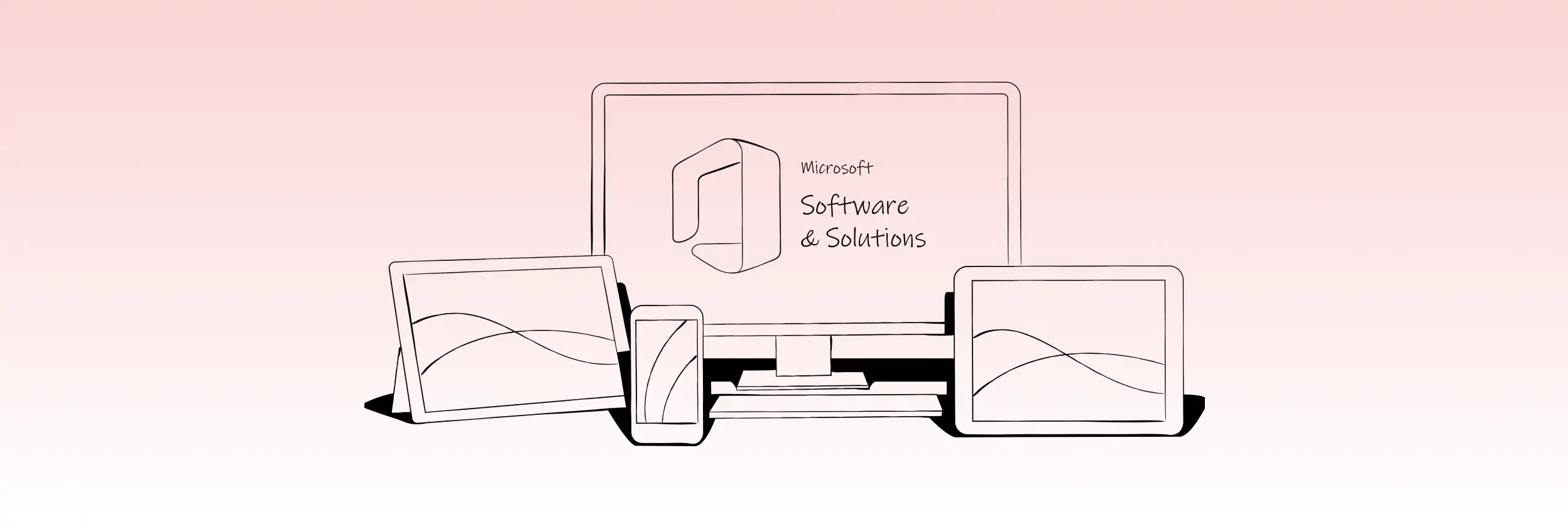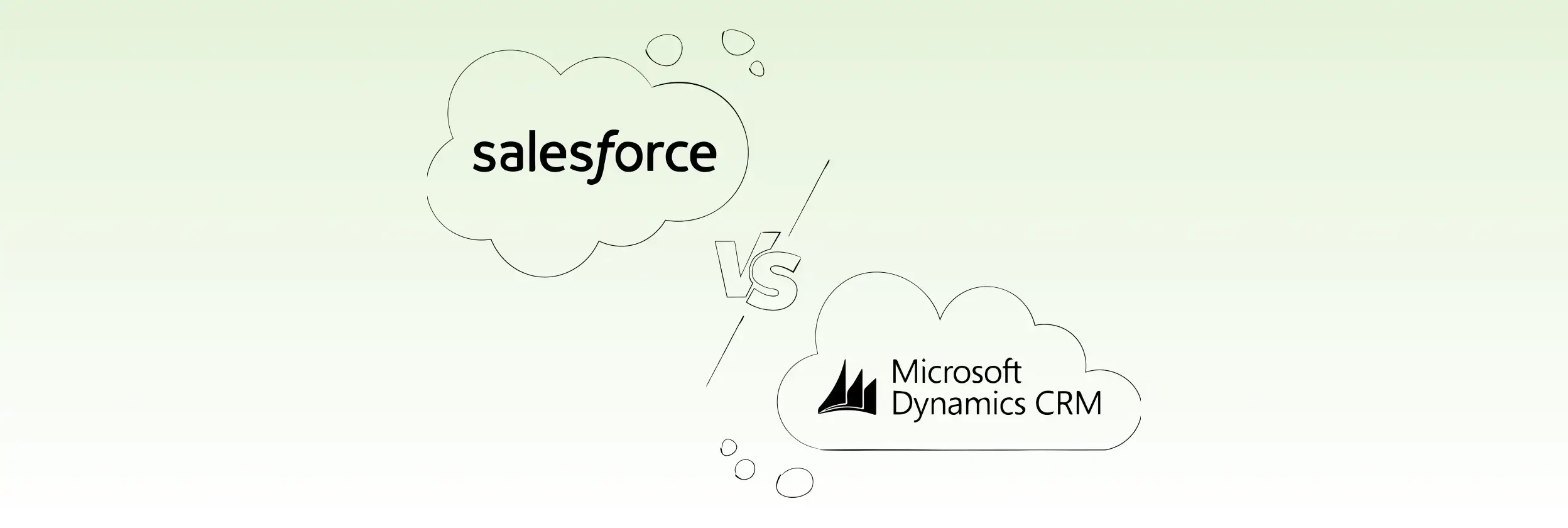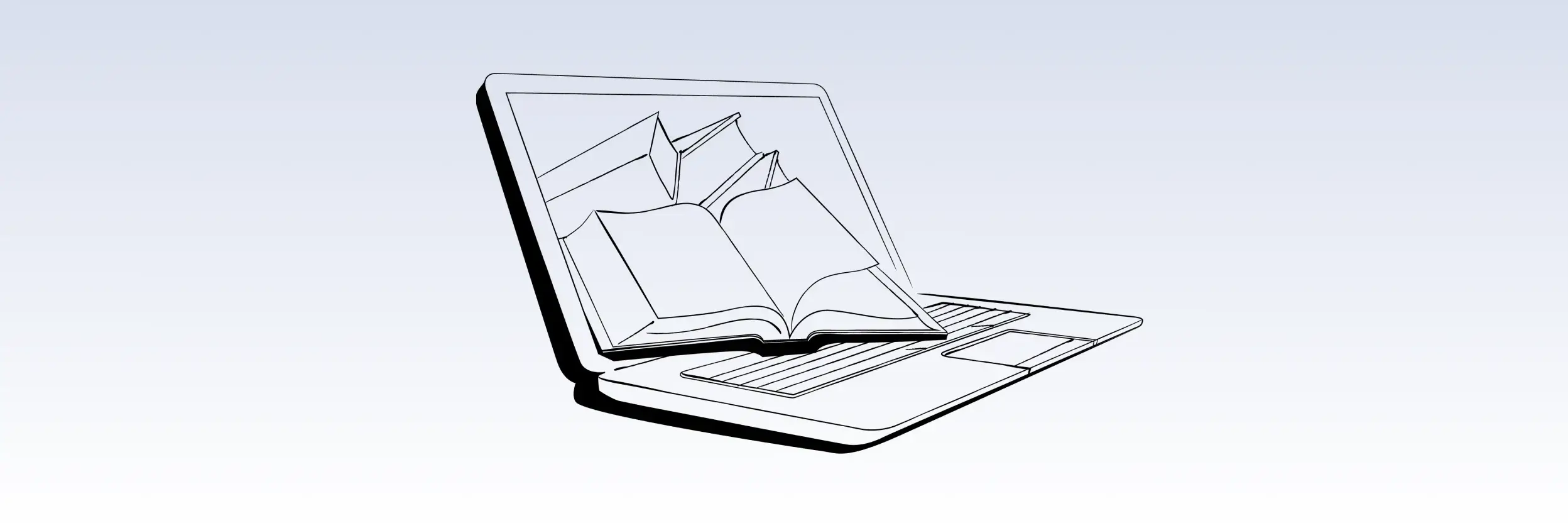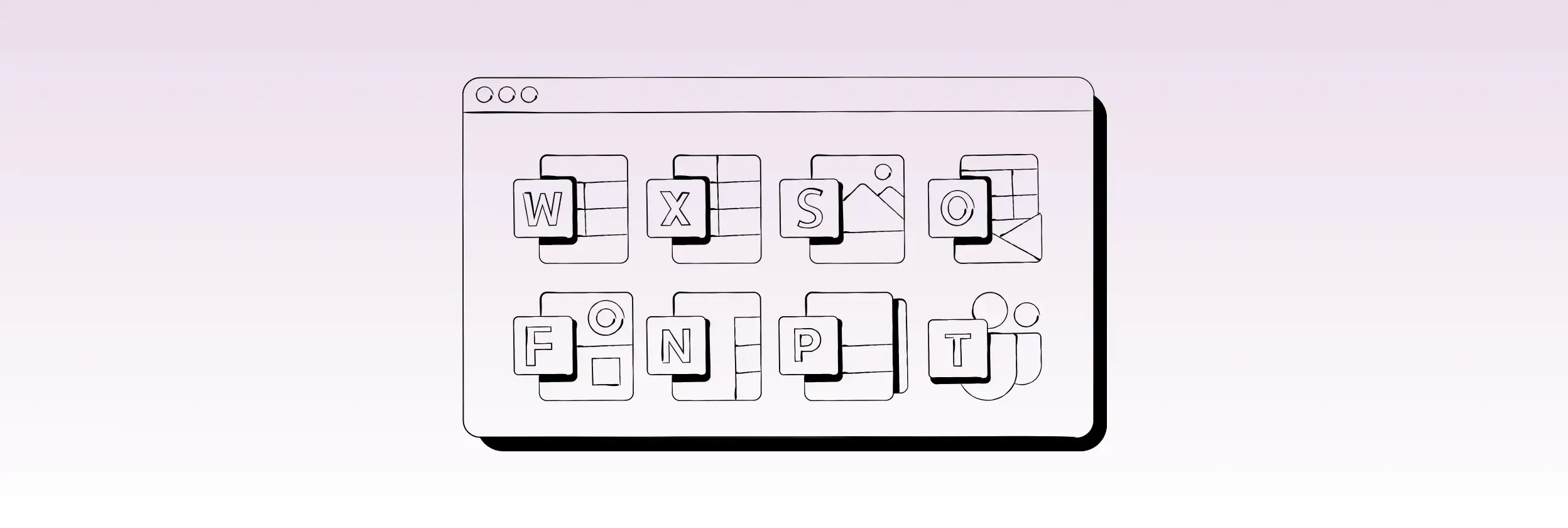6 Best CRM Software Tools 2024 – Comparison Chart
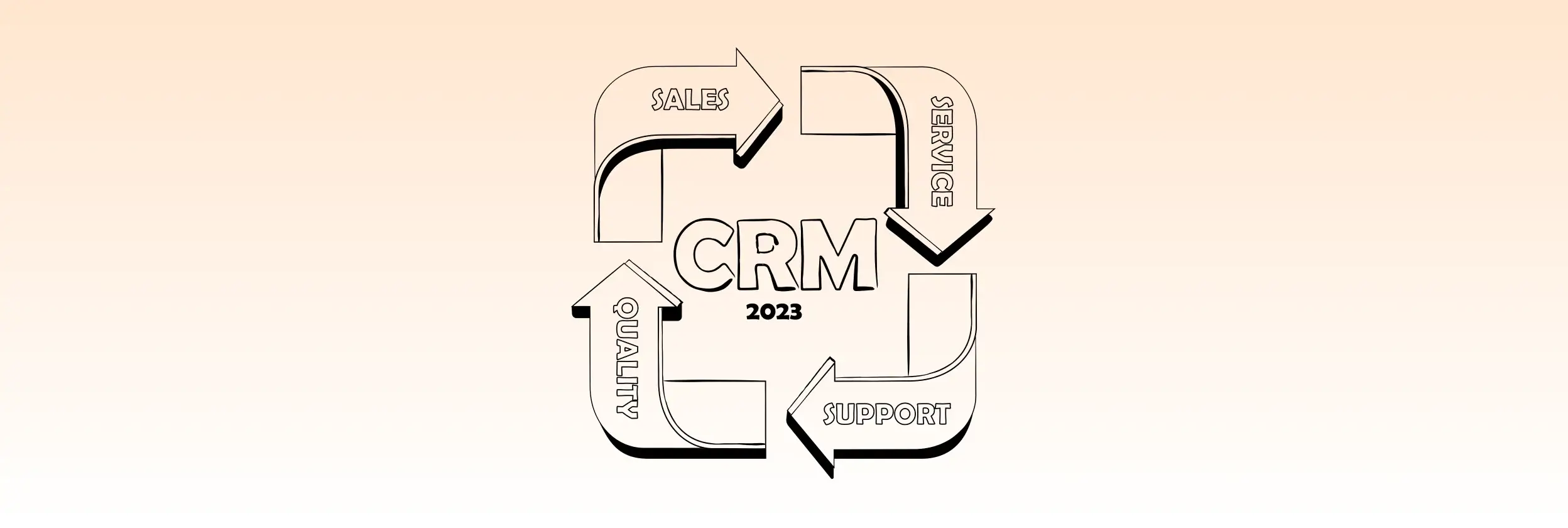
The CRM market is known for many great products. Choosing the best option that fits all of your company’s requirements might be a challenging process. It often requires a lot of time and effort. To make it easy, we’ve compared 8 of the best CRM software examples we’ve tested.
This CRM comparison chart lets you discover the key features and pricing and point out the right ones for building solid customer relationships. Features and ratings are based on extensive testing, feedback and years of experience.
|
|
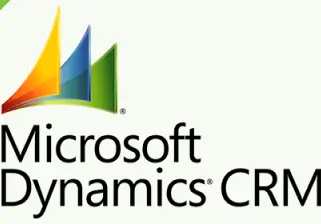
|

|

|

|

|

|
|---|---|---|---|---|---|---|
| TARGET | ||||||
| Small |
|
|
|
|
|
|
| Medium |
|
|
|
|
|
|
| Enterprise |
|
|
|
|
|
|
| PLATFORM | ||||||
| Cloud |
|
|
|
|
|
|
| On-Premise |
|
|
|
|
|
|
| SOFTWARE FEATURES | ||||||
| API Access |
|
|
|
|
|
|
| Cadence |
|
|
|
|
|
|
| Contact Management |
|
|
|
|
|
|
| Contract Management |
|
|
|
|
|
|
| Database Management |
|
|
|
|
|
|
| Funnel Reporting |
|
|
|
|
|
|
| Integrations |
|
|
|
|
|
|
| Partner Tracking |
|
|
|
|
|
|
| Performance Tracking |
|
|
|
|
|
|
| Pipeline Management |
|
|
|
|
|
|
| Product & Price Control |
|
|
|
|
|
|
| Sales Gamification |
|
|
|
|
|
|
| Quotation Handling |
|
|
|
|
|
|
| Task Assignment |
|
|
|
|
|
|
| Territory/Quota Management |
|
|
|
|
|
|
| SUPPLEMENTARY FEATURES | ||||||
| CPQ |
|
|
|
|
|
|
| Customer Service Automation |
|
|
|
|
|
|
| Marketing Automation |
|
|
|
|
|
|
| Social Relationship Management |
|
|
|
|
|
|
| OTHER FEATURES | ||||||
| Multiple Locations |
|
|
|
|
|
|
| Multiple Currency |
|
|
|
|
|
|
| Customizable |
|
|
|
|
|
|
| MOBILE FEATURES | ||||||
| iOS App |
|
|
|
|
|
|
| Android App |
|
|
|
|
|
|
| Native Web App |
|
|
|
|
|
|
| SUPPORT | ||||||
| Email/Help Desk |
|
|
|
|
|
|
| FAQs/Forum |
|
|
|
|
|
|
| Knowlage Base |
|
|
|
|
|
|
| Phone Support |
|
|
|
|
|
|
| 24/7 (Live Rep) |
|
|
|
|
|
|
| Chat |
|
|
|
|
|
|
| PRICING | ||||||
| Starting Form | $8 user/month | $25 user/month | From Free | $19 user/month | €20 user/month | €12.5 user/month |
| Pricing Model | Per User | Per User | Per Products & Plans | Per User & Plan | Per User | Per User |
| Free Trial |
|
|
|
|
|
|
| Free Version |
|
|
|
|
|
|
| IDEAL FOR |
Best for both small businesses as large international organizations that have sales or marketing teams |
Best for businesses looking for a platform that provides forecasting, analytics and real-time updates |
Best free for companies of any size that need a solution with deep marketing integration |
Best for companies in need of a platform that’s equipped with permission-based security |
Best for small business to increase real-time sales visibility |
Best for startups and small-sized businesses |
How to choose the best CRM software?
Choosing the right ones among top CRM systems is critical to attracting and retaining customers. Essentially, it comes down to two key points. To choose the right CRM, you need to:
- explore the features of different CRMs to make the right choice,
- know what specific CRM capabilities your team needs.
And if everything is straightforward with the first point – we have already done the work for you. Just use our CRM Comparison Chart to see the features and pricing of the best CRM software. With the second, you will have to spend many hours determining your needs and prioritizing.
The CRM system must be flexible and easy to scale because the business does not stand still.
Before choosing a CRM:
- Create a list of goals for which CRM is needed
- Determine all participants and departments that will take part in the processes
- Form a list of suiting CRM software examples with functional and technical requirements
Critical criteria for choosing a top CRM system
1.A simple and clear interface that can be customized.
Users shouldn’t be distracted by unnecessary buttons and system features. It would help if you made work more accessible.
2.The ability to manage security and restrict access to data.
The system must ensure the safety and security of data. Data cannot be stolen from outside or inside the company. Each employee should have access to the information that he needs to work.
3.Editing history.
It is essential to see who and when made changes to documents to restore the course of events if there are problems with the client. Previous versions of a copy must be preserved to be fixed.
4.Ability to add new functionality.
CRM feature implementation is usually a costly and complex process. You can only consider some things at a time and need to make some changes. If the system allows you to add the necessary blocks and functions with minimal investment quickly, this will save you plenty of time and money.
5.Ability to disable unnecessary functionality.
To make it convenient for employees to work, you need to eliminate those system features that clog the workspace and distract. Ideally, the employees should see only those buttons and fields they use.
6.Quality control of input data.
Keeping the data clean and organized is essential to find the necessary information quickly. If the СRM system determines that an employee enters data duplicating existing ones, he should know about it. If an employee enters zero instead of the letter “o” in the field, he should also find out about this.
7.Ability to integrate with third-party systems and applications.
It is convenient to send emails directly from the CRM rather than switch to email service. As well as edit documents and publish corporate news on social networks or run ad campaigns.
What makes Microsoft Dynamics so special?
Microsoft Dynamics CRM implementation lets you unify your business from data to people and processes with modern, intelligent business applications that adapt to your changing needs.
There are many application add-ons available for Microsoft to customize the system to your liking. For third-party integrations, there is Microsoft AppSource.
Microsoft has invested heavily in application integration and, as a result, has carved out a leading position in the market. Microsoft also offers native integrations with other popular market-leading applications, including PowerApps and Microsoft Power BI, Teams, and Office 365. If you have a lot of Microsoft products in your company, Dynamics CRM 365 might be the best fit.
In addition to its wide range of integrations, Dynamics CRM also offers a powerful data management solution in the form of Dataverse. What is Dataverse? This versatile platform allows you to store, manage, and share data across multiple applications and services, providing a unified view of your business data. Whether you need to track customer interactions, manage inventory, or analyze sales data, Dataverse makes it easy to access and use your data in real-time.
Microsoft pricing varies greatly depending on the features and users included in the package. What makes Dynamics 365 more flexible and cost-effective than other CRM software examples? Dynamics 365 offers many applications that let you create your package to suit your business.
Microsoft partners can provide you with training, support, and other Dynamics CRM consulting services. Also, once you purchase a subscription, you’ll receive immediate support with free online technical resources, community interaction, and support teams.
Artificial intelligence is a crucial feature of this CRM system. The tool offers intuitive AI and enterprise-grade resources, such as business intelligence, that can be customized to improve customer service and sales.
The AI features of Dynamic 365 include the following:
- Ability to track market trends as well as customer needs
- Sales forecasts
- Based on past sales, recommends next steps and key topics for discussion.
- You can actively flag trades at risk by receiving relationship status notifications
- Support throughout the sales cycle
Final Verdict
Now with our CRM comparison chart, you better understand the most critical considerations when comparing CRM features and have a good idea about how to choose the top CRM system. Ultimately, we want to summarise the best CRM software examples based on our experience and dozens of real business cases.
The best CRM overall is Microsoft Dynamics CRM
The best free CRM is HubSpot
The best sales CRM is Salesforce
The best CRM for small businesses is Zoho CRM
The best CRM for real estate is Zendesk
Drive the Best Value
from Microsoft Dynamics CRM
Digicode CRM consultants can help you connect with the best CRM software for your business according to the features you value most.
FAQ
-
What are the most effective crm software tools for modern businesses?
Top-rated crm software tools like Salesforce, Zoho, and HubSpot streamline lead tracking, automate follow-ups, and enhance reporting. They allow teams to manage customer relationships with greater accuracy and personalization. These tools are adaptable, cloud-based, and user-friendly, helping both startups and enterprises improve communication, optimize sales pipelines, and boost retention through automation, integration, and strategic insight – all in one secure digital workspace.
-
What are the best AI marketing tools for CRM software in 2025?
The best AI marketing tools for CRM software include HubSpot AI, Salesforce Einstein, and Zoho Zia. These tools analyze customer behavior, recommend smart campaign actions, and automate timing for messages. AI helps segment audiences more accurately and score leads based on real-time data. The result? Marketers get better engagement, sales teams act faster, and companies enjoy higher conversions without guessing what content to deliver or when.
-
How does CRM tools software enhance business operations?
CRM tools software streamlines operations by connecting teams across sales, marketing, and support. It automates tasks, stores interaction history, and surfaces insights that improve decision-making. Whether for lead follow-up, performance tracking, or customer service, CRM allows for more responsive, coordinated actions, reducing silos and helping businesses close deals faster while keeping customer satisfaction high.
-
Why is a strong sales CRM software management tool essential for revenue teams?
A sales CRM software management tool centralizes your sales pipeline and automates tedious tasks like reminders, data entry, and follow-ups. It improves deal visibility, forecast accuracy, and win rates. These tools allow reps to focus on relationships while managers gain actionable insights into performance trends. From lead capture to closed-won, CRM helps sales teams stay aligned, efficient, and responsive to client needs throughout the journey.
-
What is CRM software tool and what’s included in a good list of CRM software tools?
A crm software tool helps businesses manage customer data, streamline interactions, and improve engagement across channels. A solid list of crm software tools should offer features like customizable pipelines, integration options, mobile access, and AI support. Comparing tools means balancing ease of use, scalability, and pricing, so you choose a platform that fits your team’s workflow, goals, and long-term growth strategy without overcomplicating operations.
Click on a star to rate it!
Average rating 5 / 5. 5
No votes so far! Be the first to rate this post.
Related Articles
#Microsoft Software & Solutions
Microsoft Dynamics CRM – 8 Commonly Asked Questions Answered

Elkhan Shabanov
March 20, 2024
#Microsoft Software & Solutions
Microsoft Dynamics CRM vs Salesforce: Which is the Best CRM in 2024?

Dmytro Karaptan
March 14, 2023
#Microsoft Software & Solutions
Step-by-step Guide to Microsoft Dynamics Implementation

Dmytro Karaptan
May 1, 2023
#Microsoft Software & Solutions
Microsoft Launches New Power Platform Product: Power Pages Preview

Dmytro Karaptan
July 15, 2022
#Microsoft Software & Solutions
Complete Guide to Microsoft Dataverse

Dmytro Karaptan
December 4, 2024
#Microsoft Software & Solutions
7 ERP Implementation Challenges and How To Overcome Them

Dmytro Karaptan
June 19, 2023